STEP 1) Chocolatey 다운로드 및 설치
Windows 전용 패키지 매니저 Chocolatey를 설치하여, 윈도우에서도 sudo 명령어를 사용할 수 있다.
1) 아래 페이지로 이동한 뒤, [Install with cmd.exe] 탭의 설치 명령어를 복사한다.
https://community.chocolatey.org/courses/installation/installing?method=installing-chocolatey
Installing Chocolatey
Chocolatey is software management automation for Windows that wraps installers, executables, zips, and scripts into compiled packages. Chocolatey integrates w/SCCM, Puppet, Chef, etc. Chocolatey is trusted by businesses to manage software deployments.
community.chocolatey.org
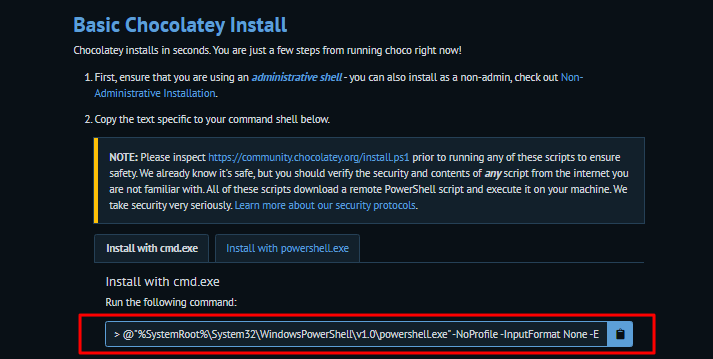
2) 관리자 권한으로 cmd 창을 실행한 뒤, 복사한 코드를 복사하여 설치를 진행한다.
3) 버전을 확인하여, 정상적으로 설치가 완료된 것을 확인하였다.

STEP 2) Sudo 명령어 설치
1) 위 과정을 통해 choco 설치가 완료되었다면 choco를 이용해 sudo를 설치해준다.

2) choco와 같이 버전을 확인하여, 정상적으로 설치가 완료된 것을 확인하였다.

그 외, 패키지 설치 및 업그레이드, 삭제 명령어는 하단의 링크를 참조하면 된다!
📌 패키지 설치 관련 명령어
https://chocolatey.org/docs/commands-install
📌 패키지 업그레이드 관련 명령어
https://chocolatey.org/docs/commands-upgrade
📌 패키지 제거 관련 명령어
https://chocolatey.org/docs/commands-uninstall
'Security > Web' 카테고리의 다른 글
| [XSS] 우회 구문 (0) | 2022.04.28 |
|---|---|
| [XSS] 우회 구문 (0) | 2022.03.02 |
| [pentesterlab] XSS (0) | 2021.09.09 |
| [Webhacking.kr] challenge(old)_(1) (0) | 2021.09.08 |
| [Dreamhack] Wargame_(1) (0) | 2021.09.08 |


